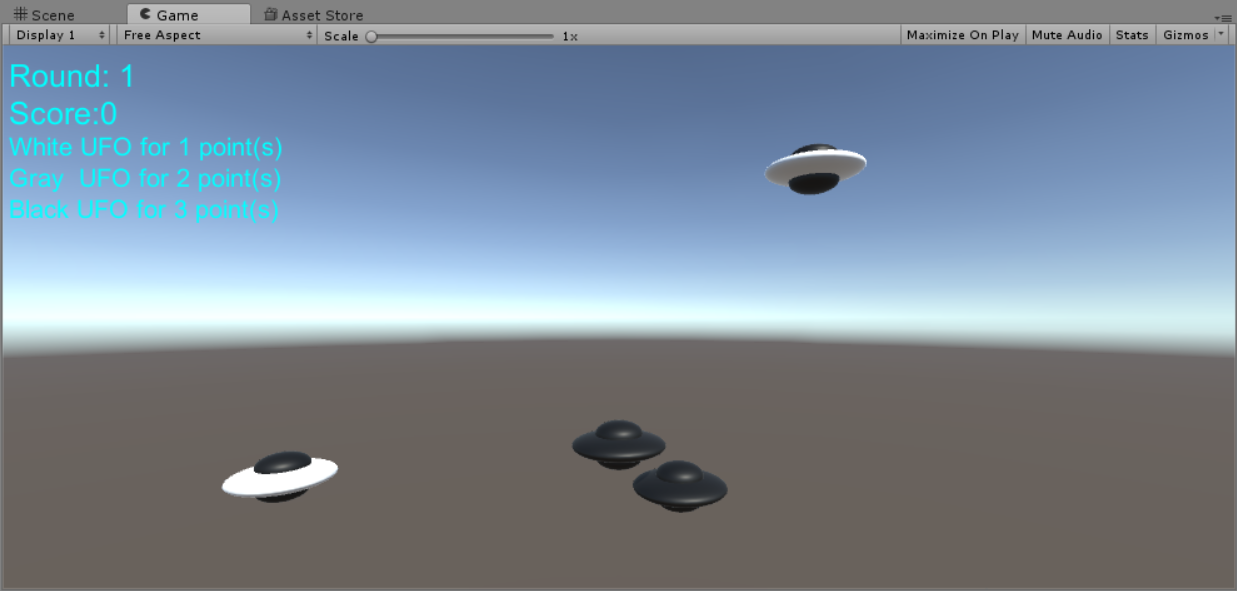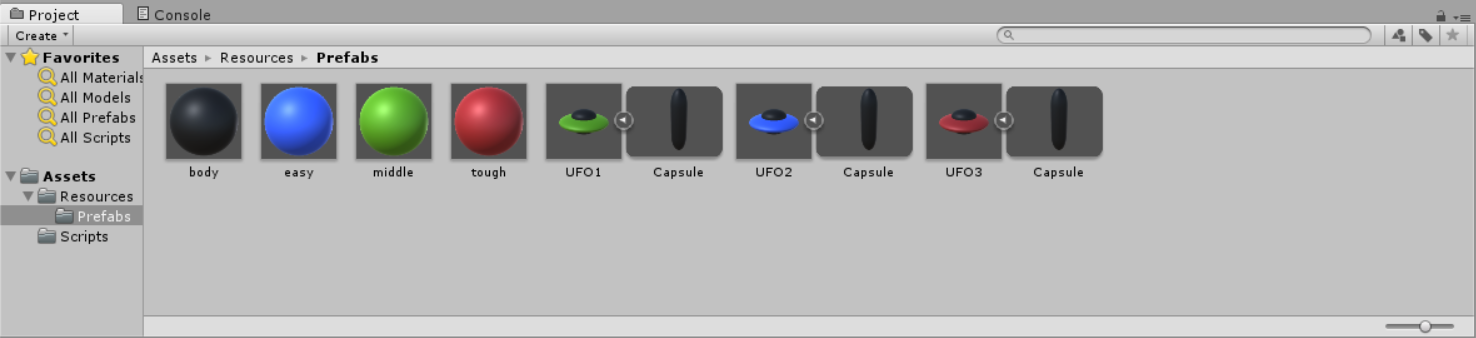1
2
3
4
5
6
7
8
9
10
11
12
13
14
15
16
17
18
19
20
21
22
23
24
25
26
27
28
29
30
31
32
33
34
35
36
37
38
39
40
41
42
43
44
45
46
47
48
49
50
51
52
53
54
55
56
57
58
59
60
61
62
63
64
65
66
67
68
69
70
71
72
73
74
75
76
77
78
79
80
81
82
83
84
85
86
87
88
89
90
91
92
93
94
95
96
| using System.Collections;
using System.Collections.Generic;
using UnityEngine;
using Base;
public class UFOfactory : MonoBehaviour
{
public List<GameObject> used;
public List<GameObject> notUsed;
public List<actions> actions;
public int round = 0;
public int score = 0;
private void Start()
{
used = new List<GameObject>();
notUsed = new List<GameObject>();
actions = new List<actions>();
for(int i = 0; i < 10; i++)
{
notUsed.Add(Object.Instantiate(Resources.Load("Prefabs/UFO1", typeof(GameObject)), new Vector3(0, -20, 0), Quaternion.identity, null) as GameObject);
actions.Add(ScriptableObject.CreateInstance<actions>());
}
for(int i = 0; i < 10; i++)
{
actions[i].ufo = notUsed[i];
}
}
private void Update()
{
if (round <= 10) {
for (int i = 0; i < 10; i++) {
actions [i].Update ();
}
if (notUsed.Count == 10) {
round += 1;
if (round <= 10)
newRound (round);
}
} else {
GUIStyle style1 = new GUIStyle();
style1.normal.background = null;
style1.normal.background = null;
style1.normal.textColor = Color.red;
style1.fontSize = 80;
GUI.Label(new Rect(Screen.width*0.5f, Screen.height*0.5f, 300, 300), "游戏结束!");
}
}
public void hitted(GameObject g)
{
Debug.Log (g.tag);
if (g.gameObject.GetComponent<MeshRenderer>().material.color==Color.white) {
Debug.Log ("1");
score += 1;
} else if (g.gameObject.GetComponent<MeshRenderer>().material.color==Color.gray) {
Debug.Log ("2");
score += 2;
} else if (g.gameObject.GetComponent<MeshRenderer>().material.color==Color.black) {
Debug.Log ("3");
score += 3;
}
this.used.Remove(g);
g.transform.position = new Vector3(0, -20, 0);
for(int i = 0; i < 10; i++)
{
if (actions[i].ufo == g)
actions[i].running = false;
}
this.notUsed.Add(g);
}
public void miss(GameObject g)
{
this.used.Remove(g);
g.transform.position = new Vector3(0, -20, 0);
for (int i = 0; i < 10; i++)
{
if (actions[i].ufo == g)
actions[i].running = false;
}
this.notUsed.Add(g);
}
public void newRound(int round)
{
for(int i = 0; i < 10; i++)
{
used.Add(notUsed[0]);
notUsed.Remove(notUsed[0]);
actions[i].speed = round + 2;
actions[i].Start();
actions[i].running = true;
}
}
}
|